In Trackingpremium we have an Invoice software for Freight and forwarding companies, within our program modules. Invoicing is a commercial tool that allows the company to keep control over customers’ accounts for shipping services. Billing will reflect all transaction information between the company and the customer.
Invoicing in the system can be managed using this module, in which we can manage invoiced guides and the ones to be invoiced. This tool creates a list of services and products along with their corresponding costs and sends them to their customers as an invoice. These invoices are commonly created using professional-looking pre-set templates, which makes the process easier and more advantageous for businesses.
Each year, more and more companies are engaged in e-invoicing for many reasons due to their advantages over manual paper-based billing. Specifically, the processing time and costs associated with it are streamlined compared to conventional paper invoices.
Finances on line.com
What is invoice software for freight and forwarding companies?
If you want to take advantage of the efficiency and productivity that these applications provide, you need to know more about this type of software. This article describes the core technology involved in software billing, covering core features, key benefits, leading solutions, along with pricing structures, and how the application works. You’ll also learn how online or cloud-based billing platforms can deliver more powerful and convenient on-premises capabilities, offering you a much broader option.
After you have canceled the shipping freight amount, an invoice is made, the first step in getting paid. Previously, payments were mainly made in cash and invoices were maintained manually, leading to erroneous billing and late payments, today, we enjoy the enormous benefits of financial technologies such as wire transfers, card payments and online payments that speed up transactions. Billing software makes things even faster.
The cost and time savings offered by billing software come not only from mail and printing costs, as well as from reduced timelines, but also from the implementation of unified processes for all billing-relevant tasks. This, of course, includes improvements from working capital management and productivity to better customer and supplier relationships.
What does an invoice software do?
Certainly, small businesses do not have a dedicated finance department to manage accounts payable. Therefore, the billing task is handled by you or a couple of employees. In its simplest form, billing software is designed for automation and accuracy. If your company sends invoices regularly, it would be very help to have a system that can handle repetitive tasks while making sure everything is organized and accurate. And ultimately, it’s designed to speed up the payment process.
With invoicing software, you can perform the following key processes:
1. Create and customize invoices.
Courier software, such as Trackinpremium, are relatively easy to use and are becoming increasingly the preferred choice for many. Not being linked to a local system allows you to easily access information from anywhere to create invoices and customize them to carry your brand. Unlike the traditional way you already have a printed invoice, using this tool allows you to create an invoice from scratch and then fill in the line items with the customer’s name, quantity, amount, discounts, sales taxes, and other.
You can add new clients or import the customer name from your database and simply click Submit. You can also choose to use templates built into the software and simply fill in the fields. Most apps offer customization options where you can modify invoice items or include your logo and other corporate symbols. You have options to transform customer-approved estimates into invoices and send them as well, or you can report them to get the invoice from an online portal. Sending recurring invoices to long-term customers can also be automated.
2. Facilitate billing and payment.
Online billing modules do not require additional configuration and can provide you with the ability to conveniently process payment. With invoicing software, you can create an online portal for customers to make payments directly and to process them immediately. It also allows you to accept payments in foreign currency, as billing and billing software has features to handle multiple currencies.
With these billing modules, payment management and processing has become an easy task as you have the option to integrate with PayPal or other online payment platforms, or process credit card payments. Billing software typically has features to handle multiple languages, multiple currencies, and tax adjustments. There is also the functionality to track offline payments.
3. Generate reports with the Invoice Software.
With billing software you can produce a variety of reports. With them you can help you track your finances and monitor which invoices are currently pending. You can even automate reporting, export them as PDF files, and share or receive them by email.
You can also generate generated reports and analyzed data to get relevant information about your billing operations. For example, the number of outstanding invoices, the average time for a payment cycle, how many customers pay on time, and how many of them pay late.
You can quickly get important information through software that also manages all your logs, transactions, and databases.
What are the benefits of invoice software for freight and forwarding companies?
In addition to efficiently managing all invoice-related tasks, the best billing software should be able to extend the following benefits:
1. First, billing software minimizes late payments. By keeping your data and programming organized, you can have your collection on point and increase your profitability.
2. Second, minimize lost payments. By accurately monitoring and tracking your billing commitments, you make sure you don’t miss the collection of any payment that results in a positive outcome.
3. On the other hand, it helps to optimize your accounting and financial processes by automating important tasks. You can reduce staff in the billing department. This reduces your company’s costs and saves valuable time, which can be dedicated to tracking and chasing back payers. Similarly, cash flow is increased with faster payment of invoices, improving customer relationships with shorter times in correction and error resolution.
4. From a professional image point of view, a good invoice presentation can help increase your company’s reputation. Most software offers support for custom logos and other design improvements to payment documents and invoices. You can present an organized and fast approach to showcase a professional image with your customers.
5. Avoid fraud and improve security. Good billing software has security levels similar to the banking level to ensure that the entire billing-to-pay process is protected from hacks or prying eyes. Comparatively, it’s a safer process than preparing your invoices manually and sending them as email attachments.
What are the features of invoice software?
1. New invoice creation.
It allows you to create clean and professional invoices that can be customized to match your brand. The system must allow you to extract and integrate project information, timesheets, and customer records.
2. Creation of customer records.
This feature allows you to summarize customers’ personal and purchase information. Relevant files can be attached to a single centralized database equipped with search filters for easy access to customer logs.
3. Credit cards processing.
The billing suite should allow you to save time and facilitate billing by processing credit cards immediately and allow for periodic billing and secure customer management. Some systems even allow automatic billing of credit cards so customers don’t miss out on due payment.
4. Predefined templates.
The appearance of your invoices is equally as important as their accuracy, which is why a system must provide professional and predefined communication templates. Not only will this save you time, but also allow you to customize your accounting and allow you to keep your brand.
An appropriate invoice document must have:
- An invoice number with a different number on each invoice you send;
- Details of the product or service provided;
- The date the invoice was sent on
- The date the product was delivered or the service was provided;
- Name and contact information of the seller or service provider;
- Buyer’s name and contact information;
- Cost breakdown;
- Total amount due;
- Payment details;
- Due date of payment.
- Multi-currency setup.
Smoothly with the rest of your software, this feature allows you to connect your billing system, similar to your basic financial operations. Setting up multiple currencies can be useful for issuing receipts, accepting payments, and managing taxes. Of course, this functionality is of vital importance to companies with global operations.
4. Receive/send information.
The feature allows you to send quotes to your customers quickly, as there is a centralized database where all your information is stored and made readily available.
5. Invoice, payment and tax report.
A good online invoice system should eliminate the need to use external systems for tax reporting. It will also allow you to do it within the same system, without wasting hours to summarize the information.
Conclusion.
All of the above features, benefits and benefits should be sufficient reasons for you to adopt an invoice software for your freight and forwarding company. Imagine entering all that information manually compared to a system that does everything for you except for variable elements.
Generate invoices anywhere. In relation to the above, companies can create invoices from any location with Internet connectivity, as online platforms work with cloud technology and are web-based. Similarly, with some vendors offering mobile apps, you get to create invoices even on the go, something you can’t do with local software.
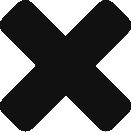

bleuyoga.ca
Your way of explaining everything in this article is in fact nice,
all be capable of easily know it, Thanks a lot https://bleuyoga.ca/
Playersball
Way cool! Some very valid points! I appreciate you writing this article and also the rest of
the site is also very good.
https://formationmatieresdangereuses.com/cours-de-conduite-de-classe-1/
Your mode of telling everything in this article is truly nice, every one be able
to easily know it, Thanks a lot https://formationmatieresdangereuses.com/cours-de-conduite-de-classe-1/