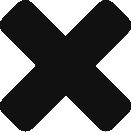When we check our mail, we always find automated emails. Email automation is a way to create serial emails that reach the right people with the right message at the right time. All in an automatic and synchronized way, without doing the work every time, sending automated messages and taking advantage of a marketing automation software.
It is a very suitable marketing tool for freight and forward companies that handle a large number of customers on their system platform and who want to attract more potential customers to their company.
Ver: https://mailchimp.com/marketing-glossary/email-automation/
When your website analytics is linked to your email marketing platform, it’s possible to target people based on past behavior, preferences, and sales. You can then personalize each customer’s experience and increase the relevance of your automated campaigns.
What are automated emails?
They are predefined Marketing design patterns for activating email messages and customizing them based on specific actions that customers (or not) perform, using email marketing automation software. Examples include automating welcome emails sent when a customer subscribes to a mailing list.
Email automation takes repetitive tasks off your to-do list and leave you time to perform other valuable tasks, such as answering customer questions. You can help customers learn more about your brand, encourage them to come back, or remind them why they shopped on your site the first time.
Automated shipping systems have a great challenge as they must be led with various processes. The first of these is to model the whole aspect of the generation of this automation.
What are the most commonly used techniques?
There are currently several methods and techniques to run this process.
Create an email list.
To create an email list, you’ll need to:
1. Create a list of leads.
Create a registration form on your website. If people come to your website for the first time and like what they see, they’ll want a way to stay on top of your brand. Create a newsletter registration form and install a pop-up window to collect your visitors’ data.
For this purpose see our article on this blog.
2. Promote your list.
You can create a much summarized registration sheet. It’s a traditional thing but it works. Whether it’s in your physical store or at an event you host or attend, when you’re surrounded by people who care about what you do, offer them a paper where they sign up and get more information.
3. Use social media.
Increase registrations through social networks like Facebook, Instagram, WhatsApp or twitter. If you don’t have an important email list (or would just like to see it grow), but you have followers on social media, take advantage of that resource. Share your registration form on your social media channels.
Select a good electronic platform.
Whether you’re starting your first email marketing campaign or an email professional, it is very important to select the right platform. Mailchimp has the tools and support you need. With a wide range of functions that do everything from marketing automation to tracking tools, to optimizing your emails through statistical testing.
Focus on the content.
1 Select a good design.
We cover all facets of design: content, templates, identity, color, images, design, fonts, and calls to action. Design is as much a science as an art, and we take the guesses out of what may seem like the hardest part of sending good emails.
2. Decide what you’re going to write.
Now that you know who you’re targeting, it’s time to think about your content. What do you want to tell your audience? What is your content marketing strategy? It’s recommended that you send your emails with a purpose, that they actually target your subscribers, so always keep in mind what they signed up for.
Set your sending frequency and goals.
There’s nothing set about how often you should send emails to your customers. Be careful! If you send them too often, your subscribers are likely to not pay attention to what you have to say or unsubscribe. Some users who run a blog or news website may choose to send daily updates to their subscribers, while other users only send twice a month so subscribers stay excited about their emails.
Try to get your email campaign at your own pace, and check subscription cancellation rates and click-through rates to adjust frequency if necessary.
Importance of email automation.
Time saving.
Unlike regular campaigns, an automation is an email or a series of targeted emails that you can schedule and carefree. For email marketing teams for example, this could mean less time spent manually collecting email lists and scheduling messages. Instead, team members can use that time to focus on other important tasks, such as building deeper customer relationships.
Establish contact with your customers.
It is convenient, send an email specifying the recommendations of similar products after a user has purchased on your site. Also a quick reminder that the customer has placed something in their cart but has not finished the purchase.
Keep statistics.
The marketing analytics data collected in Mailchimp reports will help you refine your marketing strategy in the future.
The campaigns you send can help you drive more traffic to your website or online store. In addition, there are some integrations that you can sync with Mailchimp so you can track any trend in website traffic or e-commerce activity after sending a campaign.